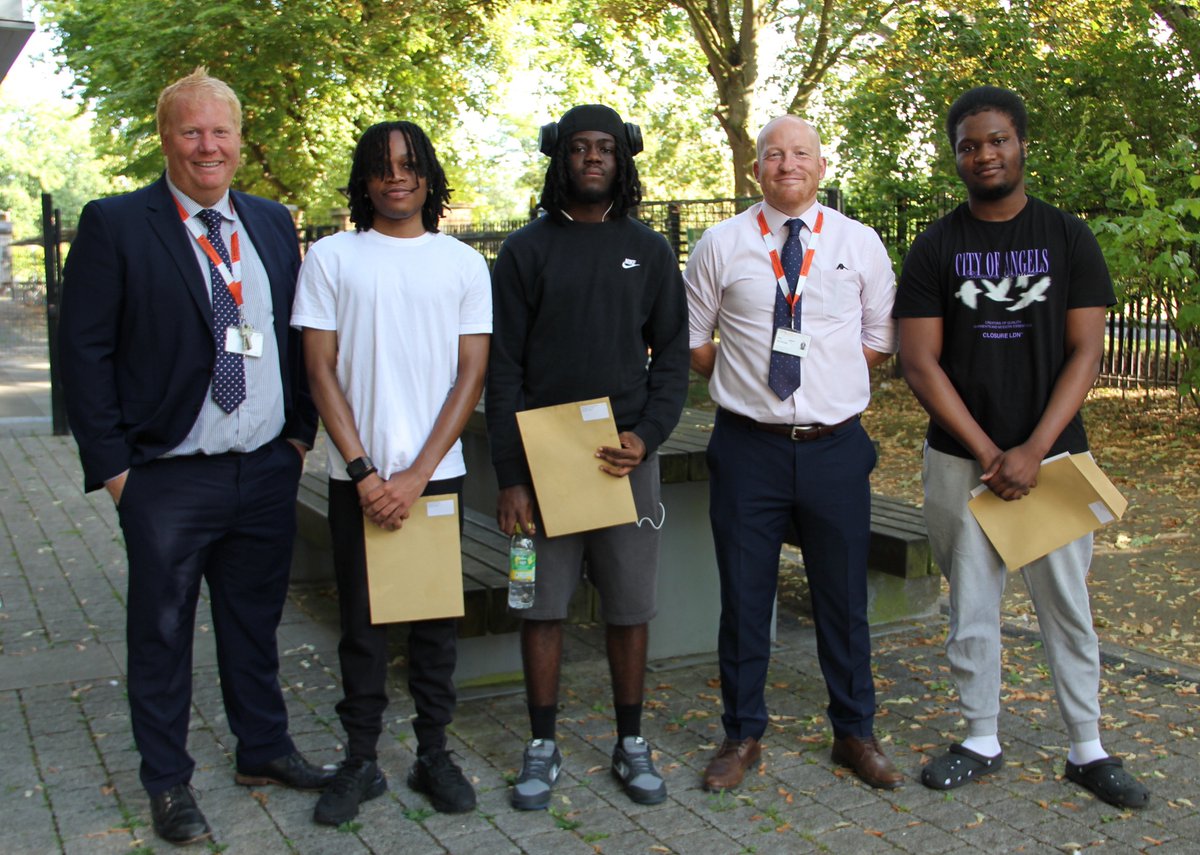Latest News
Posted on January 13th 2021
How to Use an XBox or PlayStation to Access Live Lessons
 As well as accessing remote learning on a desktop, laptop or mobile device, you can also use Xbox and PlayStation. Here's how it's done.
As well as accessing remote learning on a desktop, laptop or mobile device, you can also use Xbox and PlayStation. Here's how it's done.
Xbox
- Plug a keyboard in to the Xbox USB slot
- Go in to my games and apps
- Find Microsoft Edge (or another browser) and select
- Go to www.harrisdulwichboys.org.uk and access Student SharePoint through "Portal Links".
- You can then access Microsoft Teams in apps, in the top left hand corner. You can also access Word, Excel, PowerPoint and emails.
- To move around you use the Xbox control or plug in a mouse
Any wireless mouse and keyboard will also work with Xbox.
PlayStation
- Identify the PlayStation internet browser icon (it is WWW with dots around it)
- Press the PlayStation logo on the controller
- Go to the library and find options for games and applications
- Go in to applications and you will find the internet browser (Edge, Chrome etc)
- Go to www.harrisdulwichboys.org.uk and access Student SharePoint through "Portal Links".
- You can then access Microsoft Teams in apps, in the top left hand corner. You can also access Word, Excel, PowerPoint and emails.
Any wireless mouse and keyboard will also work with Playstation.