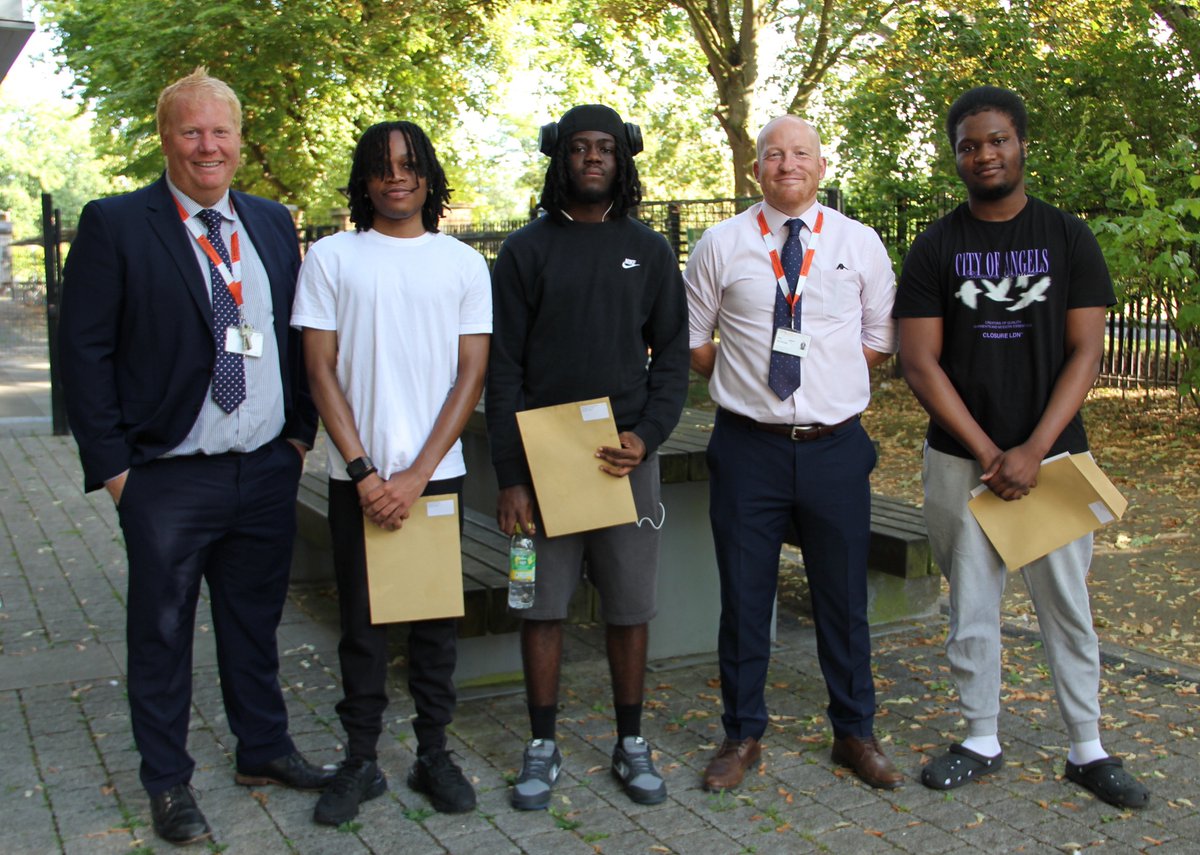Using Microsoft Teams
Microsoft Teams is an interactive online learning platform which allows teachers to create resources for students to access at home and then set assignments for them to hand in.
You'll find a guide to accessing MS Teams below, including a video guide. Click HERE to find out more about accessing lessons on PlayStation and Xbox.
If you do not have access to a computer and the internet then we need to know as soon as possible. Please email info@harrisdulwichboys.org.uk. If you have any questions regarding access to Virtual Learning resources, please email this address too.
How to access Microsoft Teams